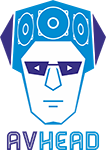The HDMI Vodoo: Saga of CEC and ARC
- Posted by Mehul Mepani
- On January 28, 2024
- 0 Comments
 In case there is no automation involved and one needs very basic findings within AV you be controlled by a single remote then it is a typical practise to activate HDMI CEC among all the HDMI connected devices so that they can take command from each other to power on/off and perform various other commands. However, easier said than done – this arrangement does not work as intended many a times.
In case there is no automation involved and one needs very basic findings within AV you be controlled by a single remote then it is a typical practise to activate HDMI CEC among all the HDMI connected devices so that they can take command from each other to power on/off and perform various other commands. However, easier said than done – this arrangement does not work as intended many a times.
Even if it does work, it’s buggy and doesn’t have 100% hit rate to perform as intended.
Worst is that, over a time the bugs develop, hit rate goes down – till the point user starts complaining that the system needs repair and service.
Thereon an installer’s struggle is to search the bug and eliminate it.
A system with correct settings that previously worked is not working anymore, so what is there to solve? The catch is that there is no bug to catch!
In case using ARC as a feature there is often no sound in the system! This happens while setting up ARC or at times develops later on. With a cable that otherwise sends 4k video from an AVR to display, sending ARC signal back should be a cakewalk as it is dealing with much less data in this return journey. Heavy and sensitive baggage of sending video is off its shoulder already.
On a side-note – ARC can be a very good solution where the installed cable is not performing as intended and changing it is not possible in given circumstances. Plug in all sources into a display and let it work like a switcher/selector for sourcing. In all these cases the video is taken away and only “lightweight” audio is being ferried, albeit in other (return) direction.
By the way, ARC is a good circumventing way around HDCP issues. Let’s say you have legacy AVR with HDMI v1.4 sitting in-between latest HDMI v2.1 source and display – this AVR can become a choking point for a variety of HDCP marked content. You’ll simply get some strange notice or a blank screen instead of that video. Here it is noteworthy that all the protection encryption is carried along the video signal only. Thus, when these two latest equipment (source and display) connected directly and AVR is connected at the end of the HDMI chain, the HDCP issue is taken care 100%. However, it could be that the older AVR has ARC while the newer equipment may have eARC. In such case Dolby Atmos and some high-red audio content cannot be enjoyed.
However, the precondition for ARC to work HDMI CEC needs to be turned on first. If still ARC doesn’t work, then it can be a nasty issue with many variables to begin with. A big clarification here is that all the HDMI cables, without exception, are backward-direction compatible and there are no ARC incompatible HDMI cables!
When you encounter such idiosyncratic issues after connecting things with specified HDMI cables and activating the right settings there are a few things that you can do:
- Power Cycle: Turn off all the equipment from the mains for good 5-10 minutes. If possible – unplug them. Now turn the mains on. Turn each equipment on manually in the succession of chain. This will allow proper “handshake”. Do not turn them on in quick succession, keep a good 10-15 seconds gap while you turn them on. Also check whether the devices have the timer setting for turning other devices on – a delay of 180-250 milli-seconds is a good gap to allow smooth handshake. This should solve ARC and CEC issues most probably.
- Restarting/Rebooting the Devices: This, just like computers solves some issues and suddenly you may find that bugs are gone.
- Unplugging the HDMI Cables: Physically unplug HDMI cables on a shut-down system. Start the system without the connections. Shut it again, and connect the devices. Start the system. This – to my experience – solves everything. In more complex installations, however, this may not be as easy as it sounds.
- If things do not work, then experiment with equipment placed close-by and with shorter HDMI cables. If things work well in such case, then the longer cables are at fault.
Glossary:
HDMI – High Definition Media Interface. There are many versions of this versatile connection system that is smart and very compact and a one-cable-solution to Audio + Video + Data and Command. These very features make it more complex, finicky and prone to surprises.
HDMI-CEC – HDMI Consumer Electronics Control is a control protocol that allows all the equipment connected with HDMI cables to be controlled by each-other. They can power on/off, change sources, control the volume levels and control many other features where you can virtually use only one remote to control 3-4 devices.
ARC – Audio Return Channel (the latest version being eARC). Typically, when one connects sources in the AVR and connects AVR/Soundbar to a display then the audio is “retained” by AVR and video is passed further the chain to the TV/Projector. However, the reverse is possible where the sources are plugged into the display – in such cases video is retained by the display and audio is sent to the AVR/ Soundbar. For latest eARC to work both the equipment should be eARC compatible.